Important Dates & Information
Family Contact Details
A reminder to all our families to keep your contact details and access restrictions up to date. Please contact the general office on 9308 1144 to update any parent/carer and emergency contact details or download the form here and email to craigieburn.sc@education.vic.gov.au
This is vital in the case of a medical emergency whereby a student may be sent home if they present to sick bay and for example an ambulance may need to be called.
Above all, our family partnerships are valued and are a very important part of your child’s/children’s educational success, our staff want to contact you to best support your child’s/children’s educational journey, both academically and socially and emotionally. We are here to help!
Important Dates
On students’ start days it is recommended to bring laptop, pencil case and exercise book (minimum equipment) in a small bag with a combo lock/paddock and spare key be brought to school until student is allocated a locker.
Students are required to have a laptop to check Compass Class, Room Changes Schedule Daily, and a school diary for communication purposes, see year level office if you don’t have laptop and administration to sign up for a school laptop. All students/families are required to sign the school ICT Policy and Contract Agreement prior to access to school network (internet).
2026 ***Check Compass as dates are subject to change
February
Thur 5th – Form Teacher Interviews – book interviews via Compass Conference
Tue 17th – Swimming Carnival
Wed 18th – School Photos
Wed 25th – Absentee School Photos
March
Fri 6th – Curriculum Day – Pupil Free Day
Mon 9th – Labor Day Public Holiday
April
Wed 1st – Parent/Carer Teacher Interviews
Thur 2nd – Last day term 1
Fri 3rd – Good Friday – Public Holiday
Mon 20th – Start Term 2 – Fri 26 June
VCE examination timetable
When available on the VCAA website, normal in term 3; see VCAA Exam Schedule
- Students should check the starting time of each examination and arrive at least 30 minutes earlier and be familiar with rules about late admission to examinations.
- The start time for the afternoon session – when only two sessions are scheduled is 2:00 pm.
- The start time for the afternoon session on all other days when three sessions are scheduled is 3:00 pm.
- The reading period is included in the times shown in the timetable. Each examination commences with a 15-minute reading period unless otherwise specified.
- All written responses must be in English, unless otherwise instructed in the question book for that particular examination.
- If students are presenting for Performance examinations, Languages examinations oral component or the Extended Investigation oral presentation they will be issued with individual examination advice slips. Photo identification and examination advice slips must be presented for entry to their assessment. In some cases, students in regional and rural areas may be required to attend venues in Melbourne.
- The following written examinations have an audio component: Music Composition, Music Contemporary Performance, Music Inquiry, Music Repertoire Performance, VET Music: Sound Production and all Languages including Chinese Language, Culture and Society, except Auslan, Aboriginal Languages of Victoria, Classical Greek, Classical Hebrew and Latin.
Visit VCAA for Exam Dates and further information at TBC in 2026
NB: Important dates are subject to change based on college staff availability and operational guidelines.
Bell Times
| Staff Briefing | 8.50am to 8.55am |
| Warning Bell | 8.55am |
| Form Assembly | 9.00am to 9.12am |
| Change over | 2 minutes |
| Period 1 | 9.14am to 10.14am |
| Period 2 | 10.16am to 11.16am |
| Recess (20 mins) | 11.16am to 12:36pm |
| Period 3 | 11.36am to 12.36pm |
| Change over | 2 minutes |
| Period 4 | 12:38pm to 1.38pm |
| Lunch (40 mins) | 1.58pm to 2.18pm |
| Period 5 | 2.18pm to 3.18pm |
Term 1 & 4 – Summer Uniform Worn – Term 2 & 3 – Winter Uniform Worn
At Craigieburn Secondary we have a uniform dress code at the college that instils in our school community a sense of personal and school pride and contributes to calm classroom environments.

We are proud to see our students in full school uniform, and PE uniform only on PESH subject days. We have a strict uniform policy with prohibited items confiscated for parent/carer contact and for parent/carer or student pick up after school. For safety and identification purposes students are not to wear hoodies or the school jacket hood over their head indoors, the jacket hoods are only acceptably worn when weather conditions are unfavourable. Black leather or synthetic leather school shoes or non-logo leather runner are worn with full school uniform. Runners are only worn on PE scheduled days. Parent/carer notes or contact are required if student is attending school out of uniform.
The Craigieburn Secondary college school uniform should be worn with pride and is available at PSW Campbellfield. Click and collect uniform orders can be made on the website www.psw.com.au Image credit: PSW 2024
Mobile Phones
In line with Victoria Government legislation ALL MOBILE PHONES should be switched off once a student has entered the school gates and secured in a safe place (not in a pocket), stored in a locker, if no locker available, they can be taken to the general office or year level office, including headphones and ear pods.
If students need to contact families during school hours this must be done via the sub-school, sick bay or general office in line with our duty of care policy. No student is to leave school grounds without parental/carer permission. All students are to sign out as early leavers via their sub-school office, except sickbay, unless otherwise instructed differently.
If students need to access their timetable they should do so on the school/BYOD laptop – if you don’t have a laptop contact the year level coordinator as soon as possible. All students should Check Compass Schedule Daily for changes.
Please r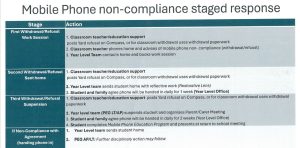
2025 (Closed) Camps, Sports and Excursions Fund (CSEF) – Applications Open January 2026!
Submitting an application
The Camps, Sports and Excursions Fund (CSEF) system is open for schools to enter applications from 28 January 2026 and parent/carers must submit their application form before end June 2026.
However, a parent/carer will only be required to submit an application form to the school in the following circumstances:
- the parent/carer is applying for the CSEF payment for the first time – i.e. an application form was not lodged with the school in the previous year, or
- circumstances have changed – for example, there has been a change in the care arrangement of the student, a change of name or CRN, or a new sibling has started at the school and the parent/carer wishes to apply for the CSEF payment for the new sibling also.
Where a parent/carer is not required to submit a new application, schools can rollover/copy the previous year’s application on the CSEF system to the current school year.
Schools must retain application forms for a minimum of 7 years. CSEF applications may be audited by the department.
Application forms
Schools are able to accept and process applications up until 22 June 2025. Forms can be downloaded here, pre-filled and submitted to the general office with proof of identity and a valid concession card. Applications cannot be processed over the phone.
- Camps, Sports and Excursions Fund application form
- Camps, Sports and Excursions Fund application form
If there’s shared custody
The CSEF system only allows one application per student. Parents/carers in shared custody situations (who both hold a concession card) must decide beforehand who applies for the CSEF at the school on behalf of the relevant student. The CSEF is for the benefit of the parent/carer who is in receipt of the CSEF. Schools are not required to arbitrate this decision.
Source: DET (7 Sept 2022). Camps Sports Excursions Funds
School Bonus 2025
The School Saving Bonus provided $400 in one-off support for Victorian school-aged students for use on school costs. Students must have been fully enrolled in a Victorian government school by 28 February 2025 to be eligible for the School Saving Bonus.
Receiving the School Saving Bonus
The way you received the School Saving Bonus depended on if your child, or children, attends a government school, or non-government school.
The email sent November 2024 will contain:
- your unique School Saving Bonus code to use the $400 support
- a link to the School Saving Bonus parent and carer online system.
Parents and carers will receive one email and code for each eligible student in their family. If you cannot locate the email, check your spam or junk folder. If you have not received your
School Saving Bonus code via email by Friday 29 November, please contact the Department of Education by emailing school.saving.bonus@education.vic.gov.au.
Please note, the Department of Education and the Victorian Government will never ask you to provide your banking or financial details for the School Saving Bonus. Accessing the School Saving Bonus parent and carer online system as follows:
- Visit the School Saving Bonus parent and carer online system via the follow webpage School Savings Bonus
Government school information
Accessing the School Saving Bonus
Parents and carers of students enrolled at a government school for 2025, by 28 February 2025, were provided with their School Saving Bonus via an email sent from the Department of Education.
Any unspent School Saving Bonus funds, including online vouchers that were not redeemed by 11.59pm on 30 June 2025, will be available on your child’s school account as an activities credit from late July 2025. You should contact your child’s school for enquiries about using any activities credit funds.
Families who do not want to use the School Saving Bonus can elect to provide this money to their school for use by other students needing support. Please contact your school directly.
The Department of Education and the Victorian Government will never ask you to provide your banking or financial details for the School Saving Bonus.
Student eligibility
The School Saving Bonus was available to parents and carers of every Victorian government school student from Prep to Year 12 in 2025, except for full-fee international students, home-schooled students, and TAFE students.
There was no application required for eligible government school parents to receive the School Saving Bonus.
The Victorian Government is making life a little bit easier for families by providing a one-off $400 School Saving Bonus. This support will help cover the cost of school uniforms,
textbooks, and school activities like camps, excursions and sports.
School Saving Bonus summary page
The School Saving Bonus summary page provides key information and lets you choose how to spend the School Saving Bonus.
Once you allocate your bonus to an in-store purchase, an online purchase, or to school activities, it cannot be reversed. But don’t worry. If you have any unspent funds, or you don’t use the funds you allocate to in-store purchases or online purchases, these funds will automatically be available on your child’s school account as an activities credit on 1 July 2025. This will help cover the cost of things like excursions and camps.
In-store purchase
To use your School Saving Bonus in store at your school’s suppliers, click In-store purchase to access your bonus code. A bonus code will appear in written and/or QR code formats. Visit your chosen supplier and present the School Saving Bonus code, in either format, at the checkout. Any refund or exchange will be handled using the supplier’s existing policies and processes. Please note:
- a refund is not available through a parent/carer School Saving Bonus account
- a cash refund will not be provided.
Online purchase
If you would like to spend part or all of the School Saving Bonus support online, click Online purchase and follow the following steps.
1. Select the type of supplier. This will be:
a. Uniform
b. Textbook or
c. Textbook and uniform.
2. Once you have selected a type of supplier, you will be able to see a list of suppliers for your school.
3. Select your preferred school supplier.
4. You will need to select the amount you would like to spend with the supplier. The amount will be from one of the displayed options of $50, $100, $200, $300 or $400.
For more information contact the Community Liaison Officer on 9308 1144 or refer to Victoria Government School Saving Bonus | vic.gov.au
Source: Victoria Government (
School’s Privacy Information
The Department of Education values your privacy and is committed to protecting information that schools collect. To find out more, visit Schools Privacy Policy



